Informacje o artykule
DOI: https://www.doi.org/10.15219/em90.1520
W wersji drukowanej czasopisma artykuł znajduje się na s. 32-42.
 Pobierz artykuł w wersji PDF
Pobierz artykuł w wersji PDF
 Abstract in English
Abstract in English
Jak cytować
Smyrnova-Trybulska, E. (2021). Development of prospective preschool and primary school teachers in the area of ICT use in education. e-mentor, 3(90), 32-42. https://doi.org/10.15219/em90.1520
E-mentor nr 3 (90) / 2021
Spis treści artykułu
- Abstract
- Introduction
- Main aims of the Information technology in the education of preschool and primary education children module.
- Core content of the program and criteria of its evaluation
- Methodology, evaluation of results and discussion
- Conclusions
- References
- Annex 1
- Annex 2
Informacje o autorze
Development of prospective preschool and primary school teachers in the area of ICT use in education
Eugenia Smyrnova-Trybulska
Abstract
The study was intended to examine the evaluation of the development of students’ and future teachers’ preparation in the area of digital preschool and primary school education, supported by information and communication technology (ICT). In this article, the author studies the concept and the curriculum of the “Information technology in the education of children of preschool and primary education” course implemented in the pedagogy program bachelor specialization referred to as “Preschool and primary school education,” with active e-learning support, particularly in the form of distance courses, applications, Internet sources, websites, and digital resources. The author analyzes details of the curriculum of the course, the concept of each task, criteria of their assessment, the learning outcomes, and examples of projects. A review is provided of a course based on some evaluative materials. Moreover, the author discusses selected results of surveys of students’ opinions about specific tasks, particularly the evaluation criteria of didactic applications and educational websites, self-reflections on course achievements, and fulfilment of their expectations.
Keywords: preschool and primary school education, prospective teachers, information and communication technology (ICT), multimedia, e-learning, assessment
Introduction
The 21st century requires of people new, innovative, and alternative thinking as well as activity and group-wide targeted actions. It requires much greater professional and geographical mobility than ever, and systematic and effective learning throughout life. The motto "lifelong learning" has become obligatory, and according to some futurologists, the basic condition of human existence. Being a modern citizen, a specialist should follow the four educational principles, in particular, they should: be able "to learn to know," "to learn to act," "to learn to live together," and above all, "to learn to live" (Delors, 1996).
Digital competences are the key elementary competences of people nowadays, and the acquisition of such competences determines their future. Preparation of the young generation for the application of new means, tools, and methods related to information and communication technologies is possible only if all teachers at all levels of education have appropriate preparation and knowledge in the field of the use of ICT in all school subjects and the didactic process (Sysło, 2002; Sysło & Kwiatkowska, n.d.).
Nowadays, the development of teachers' digital competences is based on the "UNESCO ICT competency framework for teachers" (UNESCO, 2018), and "European framework for the digital competence of educators - DigCompEdu" programs (Redecker & Punie, 2017). DigCompEdu responds to the growing awareness among many European member states that educators need a set of digital competencies specific to their profession to be able to seize the potential of digital technologies for enhancing and innovating education (Redecker & Punie, 2017).
This topic is the focus of many researchers' studies. Some advanced experience of developing teachers' digital competence, described by Henseruk (2019), Skvortsova and Britskan (2018), examines training for future primary school teachers in learning apps in teaching mathematics. Students' opinions and teachers' perspectives on IT Tools in the E-learning Environment of a University were researched by Smyrnova-Trybulska et al. (2015a). Other authors present their long-standing experience in preparing future teachers for the use of modern educational technologies in Slovak schools (Stoffova & Horvath, 2019). They emphasize that the "ICT in education" subjects create space for students to learn about current trends in educational technologies and thus to complement and expand their knowledge in modern pedagogy (Stoffova & Horvath, 2019). Selected aspects of the effective use of distance learning technology in preschool and primary school teacher training and some criteria for assessing the quality of an educational website were described by the author (Smyrnova-Trybulska, 2016; 2018).
This article aims to examine the concept and the curriculum of one of the modules - "Information technology in the education of children of preschool and primary education" - as implemented in the Pedagogy program, within the specialization called Preschool and primary school education, with active e-leaning support, e.g., distance courses, applications, Internet sources, websites, and digital resources. Moreover, the author discusses selected results of a survey and research into students' opinions about some tasks and evaluation criteria with the support of ICT.
Main aims of the Information technology in the education of preschool and primary education children module.
One of the subjects, which is actually implemented at the first level of teaching Pedagogy, specialization Preschool education and primary education with the active support of a distance course, is Information technologies in teaching preschool and school children (30 hours of practical training). The course has a modular structure available on the Faculty Distance Learning Platform (n.d.), and it is constantly updated.
The main objectives of the course include:
- familiarization of students with resources, tools, teaching methodology for students at primary school age, and basic skills in the field of information and communication technologies, including the search for, and the use of information;
- providing examples of evaluation criteria, analysis and comparative characteristics of the available educational projects (curricula, textbooks, teaching materials, educational, multimedia, websites, etc.), teaching computer science, and information and communication technologies;
- formation of theoretical knowledge and practical skills for the preparation of own multimedia electronic educational resources, such as didactic videos, including videos;
- digital storytelling, tutorials, multimedia tests prepared through, for example, the Kahoot, and Hot Potatoes programs;
- designing the educational process (preparation of abstracts and scripts for classes) using ICT and an interactive whiteboard;
- formation of competencies in the field of e-learning by participating in at least one distance learning course.
Core content of the program and criteria of its evaluation
The module aims to familiarize the students with the means, tools, and methodology of shaping the skills of using information and communication technologies in preschool and early school-age pupils.
The objectives of the first category of tasks in this module (tasks: 1. Analysis and comparative characteristics of the available training packages; 2. Classification and evaluation criteria of multimedia educational computer programs; 3. Review of Internet resources, assessment of educational sites, portals, etc.) consist in familiarizing oneself with the assessment criteria, analysis, and comparable characteristics of the available didactic projects (curricula, textbooks, methodological materials, exercises, multimedia cases, websites, etc.) for teaching computer science and information technology, and designing the didactic and educational process with the use of resources available on the educational market and the Internet.
Additionally, the aims of the first category of tasks include the development of social skills, digital skills, development of some mental skills and qualities, such as analysis, synthesis, comparison, generalization, classification, perceptiveness, and the ability to formulate conclusions.
The objectives of the second category of tasks in this module (tasks: 4. Development and recording of a didactic video; 5. Development of a digital story; 6. Development of quizzes/questionnaires; 7. Development of tests; 8. Development of a game in Scratch) include shaping of theoretical knowledge and practical skills to prepare one's own multimedia, electronic educational aids in the form of a didactic video, a test package in the Hot Potatoes software and displaying them using an interactive board, as well as designing the didactic and educational process with the use of designed ICT means.
The purpose of this chapter is to present and analyze the core content of the program. Examples of tasks and projects prepared by students will be discussed, accompanied by comments and reflections.
Among the main outcomes of the learning and teaching of this module are the following: students develop a knowledge of the concepts and principles related to the protection of intellectual property and copyright; they have the ability to use information technology in a diversified way in pedagogical and research work; they are aware of the need for constant self-improvement.
Task 1. Review and comparative analysis of the available training packages in the field of teaching computer science and information technology in elementary schools
Criteria for assessment of ICT projects (tasks book and other components, from 1 to 5 points):
- access to project websites (Internet websites);
- multimedia version of a task book or project;
- assessment and evaluation criteria for students' knowledge and skills;
- tools for assessing and evaluating students' knowledge and skills;
- practical exercises for students;
- teaching/didactic materials;
- methodological support;
- integration of IT content with other subjects;
- curriculum.
Projects such as European Informatics, Computer Adventure, Computer stories, Meetings, and Computer Science are available on the Polish market. In addition to quantitative assessment, students should provide a detailed justification for the assessment of each project. The students should also describe their own teaching experience in Information Technology in integrated and pre-school education (curriculum, teaching materials, methodology, organizational conditions, equipment, Internet access, etc.) and plans for the near future in teaching and using IT in professional work (Figure 1).
Figure 1
Evaluation of an educational program on ICT according to selected criteria. Quantitative assessment, completing a questionnaire
Source: author's own work based on data from the Moodle system.
Task 2. Classification and evaluation criteria of multimedia educational software
This task includes: the classification and evaluation criteria of multimedia educational software; review of educational programs available; designing an educational process using the multimedia programs selected by the student in the form of a scenario (Figure 2).
Figure 2
Portion of a distance course. The task involves the evaluation of an educational multimedia program according to the criteria proposed
Source: author's own work based on data from the Moodle system.
Criteria collected in an assessment form are developed based on an improved model offered by Topol (1988) and Kopienka (2000) based on an assessment model (Klopfer, 1984, 1986). The criteria were divided into three main groups: substantive value, didactic value, and technical quality. Each global group of measures contains five detailed criteria characterizing the components of an excellent interactive teaching multimedia program. Depending on the degree to which a given condition has been met, between 0 and 3 points are awarded. The approximate overall rating on obtaining the highest scores from each criterion - 3 - is a total of 45 points (Annex 1). The requirements were gradually improved. In January 2020, 51 students completed the questionnaires and assessment each criterion on scale from 1 to 5 points (1 - minimum, 5 - maximum). The results are described in the "Methodology, results and discussion" section.
In the next edition of the course, the assessment sheet will consider the survey results and students' proposals concerning criteria for didactic multimedia program assessments.
Task 3. Review of Internet resources, assessment of educational sites, portals, etc.
The reasons for a comprehensive evaluation of the quality of information that appears on the web and the criteria for evaluating Internet information resources were investigated in particular by Bednarek-Michalska (2002), Clausen (1999), Smith (1997), Ciolek and Goltz (1996), Boklaschuk and Caisse (2001), Froehlich (2000) and Harris (2020).
Given the specifics of educational sites, one can refer to the research of other authors. In a study by Yang & Chan (2008), evaluation criteria for English learning websites were set. These criteria can assist English teachers/web designers in designing effective websites for their English courses (Yang & Chan, 2008, p. 403). Additional proposed criteria can also guide English learners in screening for appropriate and reliable websites to use in increasing their English ability (p. 403).
The authors from the National & Kapodistrian University of Athens discuss some of the uses of educational sites. In particular, they emphasize that among the goals of using educational sites, one can distinguish: "supplementing and supporting English courses; supporting the development of various competencies (linguistic, communicative, etc.); increasing student motivation; promoting student autonomy; promoting interactive learning (using interactive whiteboard education sites (IWB))." (When theory meets practice: evaluate, adapt and design, n.d.).
The next tasks include evaluating the educational website selected, analyzing and evaluating one of the sites according to specific criteria (qualitative and quantitative assessment), and developing lesson plans using the Internet website selected. After that, the students assessed the criteria for evaluating educational sites on scale from 1 to 5 points (1 - minimum, 5 - maximum) by filling in a Google form. The results are shown in Figure 6 in the "Methodology, results and discussion" section.
Task 4. Development and recording of didactic video
Students perform this task using Hypercom, Camtasia, and similar applications, or another program with appropriate functionality. Additionally, the types of video (Smyrnova-Trybulska et al., 2015b), using various development methods, tools, and ICT technologies, are comprehensively analyzed.
The list below presents the proposals of an overview of different representations of video:
For example, tasks involving importing a video from a presentation, recording a voice commentary, and a musical accompaniment using Sound Recorder were added to the project.
All tasks and projects are evaluated on a scale from 0% to 100% by the teacher and students from the same group in a peer-to-peer assessment procedure on the Discussion forum.
Task 5. Development of digital story
Digital storytelling is the modern expression of the ancient art of storytelling. Throughout history, storytelling has been used to share knowledge, wisdom, and values. Stories have taken many different forms. Stories have been adapted to each successive medium that has emerged, from the circle of the campfire to the silver screen, and now the computer screen. (Matthews-DeNatale, 2008, p. 2). Various definitions of storytelling were highlighted and cited by Espada et al. in their research (2017). In particular, "digital storytelling can be defined as storytelling with support for multimedia elements (images, audio, music, text, etc.) and their actions (transitions, accelerations, etc.) (Chung, 2007)," (Espada et al., 2017, p.99).
Among the main types of digital storytelling are:
- sound,
- photos,
- infographics,
- mind maps,
- timelines,
- animations,
- comics,
- screencasts,
- digital video storytelling,
- interactive videos (Świątecka, 2013, pp. 65-100).
It is the video-based medium that is the most universal multimedia mode of digital storytelling.
Some task performance criteria:
- the nature of a computer story - educational;
- form of presentation of the content: multimedia;
- volume: minimum 15 slides/scenes/screens;
- on the first slide, the title of the computer story and the author's name should be given, while on the last one, the bibliography (list of printed and electronic sources used).
There are different approaches to the structure and concepts. "Every story told has a base or structure. The structure of a more basic story is "start, something happens and finishes." However, the structure may be complex; for instance, according to Lambert (2006), in agreement with PIXAR, there are seven elements of a digital narrative. They are:
- Point of view: Outlines the story's point and the perspective from which the story is told.
- A dramatic question: Sets the tension of the story by identifying issues to be resolved.
- Emotional content: Engages the audience through common emotions and themes (love, pain, humor).
- The gift of your voice: Helps the audience to make meaning of images.
- The power of the soundtrack: Sets the mood of the story.
- Economy: Balances the auditory and visual tracks of meaning.
- Pacing: Sustains the attention of the audience by establishing and modifying the rhythm of the story" (Portugal, 2018, pp. 215-216).
Useful ICT tools for the development of digital storytelling include Powtoon, Biteable, Animaker, Camtasia, and Hypercom.
These tasks and projects are also evaluated by teachers on a 0-100 % scale; they can also be assessed on a peer-to-peer basis by students on the discussion forum attended by the same group on the e-learning course supporting the module.
Tasks 6. Development of quizzes/questionnaires
Other skills and tasks focus on developing quizzes/questionnaires/games for children and using them on mobile devices. One of the well-known apps is Kahoot! (www.kahoot.com). "Kahoot! is an application developed by Morten Versvik, Johan Brand, and Jamie Brooker in a joint project with the Norwegian University of Science and Technology (NTNU). At present, this application is available for Android and iOS" (Madej & Studniarek, 2019, p. 23), and is very popular among users and learners worldwide. They use Kahoot! in lessons, as well as in extracurricular activities. By January 2020, Kahoot! had been downloaded from Google Play more than 10 million times. "The creators of Kahoot! also cooperate with such knowledge leaders as Britannica and organizations such as National Geographic, which create quizzes whose content relates to the information they share" (Madej & Studniarek, 2019, p. 23).
The Kahoot! application as an educational tool fulfils multiple didactic functions through active methods and interactive activities for students of every age, but mostly from primary school as it allows different multimedia to be added from a rich database of pictures and videos, to create various types of tests and quickly share them with an auditorium via mobile phones. This app adapts to the dynamic development of the mode of learning of a digital society and contemporary education.
The Kahoot! App and its didactic potential, and the students' perspectives using this tool were studied by researchers, for example, by Basuki and Hidayati (2019). A literature review of the effect of using Kahoot! for learning was described in Wang and Tahir (2020).
Students' attitudes to the use of gamification in lectures by applying the Kahoot! tool was identified by Pilař et al. (2020). LearningApps (Skvortsova & Britskan, 2018), Socrative, Nearpod, and Padlet are similar applications and websites.
The theoretical literature and research background, as well as practical experience, prove the multifunctional didactic potential of Kahoot! in motivating the learners, inspiring them, involving them in active learning, developing their collaborative skills, and supporting feedback and assessment. Practical skills in using this App are necessary, along with specific digital competences of contemporary students and prospective teachers.
Task 7. Development of Tests
The seventh task involves developing various types of tests, including interactive ones, using multimedia, and integration with a presentation. During the course, popular applications are introduced - namely Hot Potatoes (https://hotpot.uvic.ca/).
Preparation of five types of tests by students is required. Two tests must receive passing grades for the whole task to be given a passing grade. The tests are uploaded to the course via the Moodle system, presented as projects on the forum, and subject to peer-to-peer assessment. The five types of tests for study are Jmatch (drag&drop questions), Jcross (interactive crosswords), Jmix (streamlining sequences), Jquiz (multiple/single choice question, open question), and Close (interactive dictation).
Additional criteria which should be fulfilled are: using (adding) a timer, adding multimedia, ensuring color balance, good interface mapping, the inclusion of sequences of several tests in a single test project, development of the ability to distribute HP tests in different ways: by posting on websites, by adding to an LMS Moodle course, sending to email addresses, and by saving to external storage (e.g. a pendrive).
The students can then use the created tests during their pedagogical practice at schools.
Task 8. Development of Game in Scratch
Computational thinking in programming with Scratch in primary schools is one of the priorities of contemporary basic education (Fagerlund et al., 2020). The methodology and evaluation of teaching concurrent programming concepts using Scratch in primary school were examined by Fatourou et al. (2018). The lessons with educational robotics and coding learning were included in the curriculum for the specific educational levels (Smyrnova-Trybulska et al., 2016).
The internationally recognised Hour of Code event (https://hourofcode.com/; https://code.org/learn), and its Polish equivalent, Godzina Kodowania w Polsce (Hour of Code in Poland) involved thousands of children around of the world.
Students develop their games in Scratch (https://scratch.mit.edu) within the module framework, test them, upload them to the course via the Moodle system, and present them on the forum for discussion during classes. Additionally, students' peer-to-peer assessment on the discussion forum from the same group on the e-learning course is supported by the module, and motivates the sharing of the best project and getting high scores and positive opinions from colleagues.
Methodology, evaluation of results and discussion
The study was intended to examine the evaluation of development of students' and future teachers' preparation in the area of digital and preschool and primary school education, supported by information and communication technology (ICT).
In the previous section, the author studied the concept and curriculum of the "Information technology in the education of children of preschool and primary education" course implemented in the pedagogy program bachelor specialization referred to as "Preschool and primary school education," with active e-learning support, particularly in the form of distance courses, applications, Internet sources, websites, and digital resources. The author analyzed details of the curriculum of the course, the concept of each task, criteria of their assessment, learning outcomes, and examples of projects.
The author conducted some preliminary research both during the course and after its completion. The research methodology included survey methods and questionnaire tools, using a five-point Likert scale (where 1 indicates the minimum and 5 the maximum), and a Google survey form.
Presented below are selected results of surveys of students' opinions about specific tasks, and in particular, criteria of didactic applications and educational websites as well as self-assessments and self-reflections on the usefulness of e-learning courses and the extent to which such courses meet the students' expectations.
Figures 3, 4 and 5 show the distribution of answers to questions concerning the score of each criterion on the assessment form according to the students' opinions and viewpoints as well as experience relating to the evaluation of didactic programs.
Figure 3
Survey results: distribution of assessment, according to substantive correctness criteria, of a didactic multimedia program by respondents on a scale from 1 to 5 points (1 - minimum, 5 - maximum) (Annex 1)
Source: author's own work.
Figure 4
Survey results: distribution of assessment by respondents, according to Didactic correctness criteria, of a didactic multimedia program on scale from 1 to 5 points (1 - minimum, 5 - maximum) (Annex 1)
Source: author's own work.
Figure 5
Survey results: distribution of assessment, according to Technical correctness criteria and quality criteria, of a didactic multimedia program by respondents on scale from 1 to 5 points (1 - minimum, 5 - maximum) (Annex 1)
Source: author's own work.
As we can see, for the fulfilment of all proposed criteria, students were assigned four or five points. The students themselves suggested additional criteria, such as:
- Substantive correctness:
- application security,
- program available in other languages,
- integration of educational subjects,
- creativity.
- Didactic correctness:
- constant ability to monitor progress,
- interesting educational exercises,
- interesting didactic exercises.
- Technical correctness, quality:
- return to the Start screen at any time,
- accessibility on the website,
- accessibility of the mobile version.
In the next edition of the course, the assessment sheet will consider the survey results and students' proposals concerning criteria for didactic multimedia program assessments.
The other assessment by students concerns the tasks that include evaluating the educational website selected, analyzing and evaluating one of the sites according to specific criteria (qualitative and quantitative assessment), and developing lesson plans using the Internet website selected. After that, the students evaluated the criteria for assessing educational sites (Annex 2) on scale from 1 to 5 points (1 - minimum, 5 - maximum) by filling in a Google form. The results are shown in Figure 6.
Figure 6
Survey results: distribution of assessment, according to substantive, didactic, technical, graphic, and general criteria, of the educational website by respondents on scale from 1 to 5 points (1 - minimum, 5 - maximum)
Source: author's own work.
If we analyze and evaluate an online educational site, it is rational to pay attention to reliability, relevance, interactivity, feedback, and other qualities, as is the case with traditional sources of information. Earlier, when the network parameters and characteristics were evaluated when sending and distributing messages, attention was paid to the document flow rate, amount of data, information traffic, and search tools. Still, there were fewer requirements for the network's quality of data. Now the problem of redundant data must be faced, so we begin to analyze their quality more often.
Our research shows that all proposed criteria were assigned four and five points.
The criteria are listed below.
- Substantive criteria:
1.1. Substantive criteria (purpose of creating the website);
1.2. Substantive criteria (quality: quantity of information);
1.3. Substantive criteria (the content of the content);
1.4. Substantive criteria (scope, content: logical, chronological, thematic, other). - Didactic criteria:
2.1. Didactic criteria (user, preferences, help, usefulness, friendliness);
2.2. Didactic criteria (reviews: evaluation of new content, pages);
2.3. Didactic criteria (interactivity: are there interactive websites, chats, forums, blogs, etc.?);
2.4. Didactic criteria (personalization: possibility to set up an account). - Technical criteria:
3.1. Technical criteria (links and navigation);
3.2. Technical criteria (search engine);
3.3. Technical criteria (loading speed). - Graphic criteria:
4.1. Graphic criteria (structure and appearance of pages, organization of content: departments, sections, etc.);
4.2. Graphic criteria (graphics and multimedia: audio, video);
4.3. Graphic criteria (aesthetic impression: colors, layout, format);
4.4. Graphic criteria (originality of graphics and professionalism). - General:
5.1. General (price: paid, payable, partly paid);
5.2. General (contact with the administrator: email, instant messaging, telephone, other);
5.3. General (scalability on mobile devices).
Other criteria that are important for website evaluation and, also, criteria put forward by students are:
- age range;
- target group;
- putting knowledge into practice;
- preparation for the profession in practice;
- accessibility for the child and the parent;
- website language change available.
On completing participation in the module, the students expressed their opinions about the subject, the distance course, their involvement in the course, and their activities by filling out an evaluation questionnaire. Some results of questionnaires in the Moodle system are shown in Figures 7, 8 and 9.
Figure 7
Survey results. Questions concerning students' use of e-learning to improve their professional skills
Source: author's own work based on data from the Moodle system.
Figure 8
Survey results. Questions concerning tutor model discourse
Source: author's own work based on data from the Moodle system.
Figure 9
Survey results. Questions concerning tutor support models in the context of critical self-reflection
Source: author's own work based on data from the Moodle system.
Students demonstrate frequent and active involvement. They use the e-learning course to improve their professional competencies. They also often observe and follow the good models of discourse and critical self-reflection presented by their tutors.
The role of digital technologies in life and educational practice is steadily increasing, and the mastery of ICT tools allows the modern teacher to work with information more effectively and shape students' digital competence. In this regard, the search for tools for the formation and determination of the level of ICT competencies and using them in the educational process of school teachers is already taking place (Boronenko et al., 2018).
Suggestions have been put forward on how to extend the selected approach to other modules. They involve the students more actively in the evaluation process and critically evaluate the tools they can use in their future careers. The ideas suggested include more frequent use of activating methods: project-based learning, problem-based learning, inquiry-based learning (IBL), gamification, and peer-assessment of all tasks. Additionally, the quality of the assessment of educational material using information systems helps us to understand the volume of quality work performed by the student, which (s)he was able to complete using a software product, taking into account the needs of the educational process and contributing to the achievement of learning goals. The evaluation process can be divided into two components, with both playing a specific role. The first component focuses on the assessment of the application of knowledge to solving problems. The other component evaluates the applied data following the effectiveness of the results (Kamenez, 2020, p. 348).
Dynamic development is observed in ICT technology and Web 3.0 because the tools and applications used for the support and performance of each task are constantly changing and updating. The next edition of the course will include some changes and improvements. Simultaneously, the main aims will remain the same.
It is important for teachers to have a feedback link with their students and to research their opinions about the course and its content. Teachers should constantly modify and update the content, sources, criteria and tasks, adapting them to new teaching trends, the latest research results, and taking into account students' suggestions.
Both in-service and prospective teachers should always remember to launch innovations in education, enhancing and updating their digital skills and skills in the area of ICT use in education, and implement updated and improved content.
Conclusions
This article considers the concept and the curriculum of one of the modules run in the Pedagogy program specialization called Preschool and primary school education, 2nd year, referred to as "Information technology in the education of preschool and primary education" (30 hours). The module is supported by various activities such as e-learning, distance courses, different IT applications, Internet resources, web-services, and digital resources. The curriculum is aimed at introducing activities that can develop students' and prospective teachers' digital competences. It focuses on design, theoretical knowledge, and practical skills, enabling the successful use of ICT tools and e-learning in preschool and primary school pupils' education. The skills developed within the framework of the module and their implementation into the educational process favor increasing students' learning motivation, their interest in learning, as well the quality of learning results, knowledge, skills, creative thinking, innovative approaches to learning, intellectual development, improving young students' key competencies, and soft skills.
The limitations of the study include the special ICT tools, applications, Internet websites used in preschool and primary school, and limited depth of questions and challenges associated with the methodology of the use of new technologies in child education as well as future teachers' digital skills and specific competences in this area, which is changing at a fast pace. Future research could focus particularly on the use of MOOCs, other e-learning courses, training, workshops and selected Internet websites and services (e.g., YouTube) to permanently develop and update students' and future teachers' digital competences and pedagogical skills.
References
- Basuki, Y., & Hidayati, Y. (2019, April 27). Kahoot! or Quizizz: the students' perspectives. In D. Mulyadi, H. D. Santoso, S. Aimah, & R. Rahim (Eds.). Proceedings of Third English Language and Literature International Conference. ELLiC, Semarang, Indonesia. https://doi.org/10.4108/eai.27-4-2019.2285331
- Bednarek-Michalska, B. (2002). Ocena jakości bibliotekarskich serwisów informacyjnych udostępnianych w Internecie. Jakość w bibliotekarstwie cz. II. Konfrontacje praktyczne 31(2). http://www.ebib.pl/2002/31/michalska.php
- Boklaschuk, K., & Caisse, K. (2001). Evaluation of educational Web sites. https://en.calameo.com/read/0034867085c712fcc1fc8
- Boronenko, T. A., Kaysina A. V., & Fedotova V. S. (2018). Assessment of the teacher's media-culture as the component of qualification portrait. The Education and Science Journal, 20(4), 34-63. (In Russ.). https://doi.org/10.17853/1994-5639-2018-4-34-63
- Chung, S. K. (2007). Art education technology: Digital Storytelling. Art Education, 60, 17-22. https://doi.org/10.1080/00043125.2007.11651632
- Ciolek, M. T., & Goltz, I. T. (1996). Information quality WWW virtual library: the internet guide to construction of quality online resources. http://www.ciolek.com/WWWVL-InfoQuality.html
- Clausen, H., (1999). Evaluation of library Web sites: the Danish case. The Electronic Library, 17(2), 83-87. https://doi.org/10.1108/02640479910329527
- Delors, J. (1996). L'éducation: Un trésor est caché dedans. Rapport a l'UNESCO de la Commission internationale sur l'éducation pour le vingt et unieme siecle, présidée par Jacques Delors. Odile Jacob.
- Espada, R., Delgado, S. Masa, J. Becerra, M., & Vas J. (2017). SEEQ Questionnaire for validating the teaching improvement when introducing Digital Storytelling in Higher Education. Journal on Advances in Theoretical and Applied Informatics, 3(1), 98-102. https://doi.org/10.26729/jadi.v3i1.2459
- Faculty Distance Learning Platform. (n.d.). Retrieved March 10, 2021, from https://el.us.edu.pl
- Fagerlund, J., Häkkinen, P., Vesisenaho, M., & Viiri, J. (2020). Computational thinking in programming with Scratch in primary schools: A systematic review. Computer Applications in Engineering Education, 29(1), 12-28. https://doi.org/10.1002/cae.22255
- Fatourou, E., Zygouris, N. C., Loukopoulos, T., & Stamoulis, G. I. (2018). Teaching concurrent programming concepts using Scratch in primary school: methodology and evaluation. International Journal of Engineering Pedagogy, 8(4). https://doi.org/10.3991/ijep.v8i4.8216
- Froehlich, T. J. (2000). Kryteria oceny systemów wyszukiwawczych w internecie. [Criteria for assessing search systems on the Internet]. Zagadnienia Informacji Naukowej, 2(76), 3-20. http://pliki.sbp.pl/ac/49_zin2000nr2.pdf
- Harris, R. (2020, October 19). Evaluating Internet research sources. http://www.virtualsalt.com/evaluating-internet-research-sources/
- Henseruk, H. (2019). Some advanced experience of the development of teachers' digital competence. International Journal of Research in E-Learning, 5(1), 61-79. https://doi.org/10.31261/IJREL.2019.5.1.04
- Kamenez, N. V. (2020). Information technologies as a means of assessing the knowledge of students of the technical profile. Journal of Critical Reviews, 7(1), 348-350. https://doi.org/10.31838/jcr.07.01.70
- Klopfer, L. E. (1984). Microcomputer software evaluation instrument version 1983. Science Teacher, 51(1), 95-98. https://www.learntechlib.org/p/135538/
- Klopfer, L. E. (1986). Intelligent tutoring systems in science education: The coming generation of computer-based instructional programs. Journal of Computers in Mathematics and Science Teaching, 5(4), 16-32. Association for the Advancement of Computing in Education (AACE). https://www.learntechlib.org/primary/p/138698/
- Kopienka, O. (2000). Komputerowe programy multimedialne w nauczaniu początkowym matematyki [Computer multimedia program in mathematics initial teaching]. In A. W. Mitas (Ed.). Pedagogika i informatyka: materiały konferencyjne, Cieszyn, 15-16 czerwca (pp. 52-61). Politechnika Śląska.
- Lambert, J. (2006). Digital storytelling: Capturing lives, creating community. Digital Diner Press.
- Madej, M., & Studniarek, M. (2019). A theoretical look at the Kahoot! application and its possibilities. E-methodology, 6(6), 21-28. https://doi.org/10.15503/emet2019.21.28
- Matthews-DeNatale, G. (2008). Digital storytelling. Tips and resources. Simmons College. http://eds-courses.ucsd.edu/eds204/su12/ELI08167B.pdf
- Pilař, L., Kvasničková Stanislavská, L., & Kuralová, K. (2020, June 4-5). Use of gamification in lectures using the Kahoot! Tool. In J. Fejfar, & M. Flégl (Eds.). Proceedings 17th International Conference Efficiency and Responsibility in Education (pp. 219-224). Prague, Czech Republic. https://www.researchgate.net/publication/342109883
- Portugal, C. (2018, July 9-13). Grumari: Digital storytelling. In J. P. Bowen, J. Weinel, G. Diprose, & N. Lambert. Proceedings of Electronic Visualisation and the Arts (EVA) (pp. 213-220). London, UK. http://doi.org/10.14236/ewic/EVA2018.41
- Redecker, C., & Punie, Y. (2017). European framework for the digital competence of educators: DigCompEdu. European Commission. http://doi.org/10.2760/159770
- Skvortsova, S., & Britskan, T. (2018). Training for future primary school teachers to use the learning apps service in teaching mathematics. International Journal of Research in E-Learning, 4(1), 59-77. https://www.journals.us.edu.pl/index.php/IJREL/article/view/8614
- Smith, A. G. (1997). Testing the surf: Criteria for evaluating Internet information resources. The Public-Access Computer Systems Review, 8(3), 1-14.
- Smyrnova-Trybulska, E. (2016, March 15-18). Effective use of distance learning technology in preschool and primary school teacher training. In conference proceedings New Information Technologies in Education (NITO2016) (pp. 83-88). Jekaterinburg. nito.rsvpu.ru/files/nito2016/nito2016.pdf
- Smyrnova-Trybulska, E. (2018). On some criteria for assessing the quality of an educational website. New Information Technologies in Education and Science, 1.
- Smyrnova-Trybulska, E., Morze, N., Zuziak, W. & Gladun, M. (2016). Robots in elementary school: some educational, legal and technical aspects. In E. Smyrnova-Trybulska (Ed.).E-learning methodology - implementation and evaluation(pp. 321-342). University of Silesia in Katowice. https://us.edu.pl/wydzial/wsne/wp-content/uploads/sites/20/Nieprzypisane/E-learning-Methodology---Implementation-and-Evaluation.pdf.pdf
- Smyrnova-Trybulska, E., Noskova, T., Pavlova, T., Yakovleva, O., Morze, N., Švec, P., Tomanová, J., Drlík, M. & Cápay, M. (2015a). IT tools in a university - E-learning environment: Students' opinion survey. In E. Smyrnova-Trybulska (Ed.), IT tools - good practice of effective use in education (pp. 27-40). University of Silesia in Katowice. https://rebus.us.edu.pl/bitstream/20.500.12128/7897/4/Noskova_IT_tools_in_a_university.pdf
- Smyrnova-Trybulska, E., Ogrodzka-Mazur, E., Szafrańska-Gajdzica, A., Drlik, M., Capay, M., Tomanova, J., Śvec, P., Morze, N., Makhachashvili, R., Issa, T., Issa, T., Romanyukha, M., Nakazny, M., & Sorokina, L. (2015b). Discussion papers on the topic of more adequate and effective ICT tools category: Tools for making didactic videos. International Journal of Research in E-Learning, 1(2), 11-30. https://www.journals.us.edu.pl/index.php/IJREL/article/view/8436
- Stoffova, V., & Horvath, R. (2019, November 11-13). Subjects "ICT in education" in teacher training study programs at universities. In ICERI2019 proceedings (pp. 11621-11629). 12th annual International Conference of Education, Research and Innovation. Seville, Spain. http://dx.doi.org/10.21125/iceri.2019.2905
- Sysło, M. M. (2001, November 9-10). Przygotowanie nauczycieli w zakresie technologii informacyjnej. Stan, wyzwania, propozycje, przykłady dobrej praktyki. In B. Kędzierska, & J. Migdałek (Eds.), Materiały konferencyjne V Ogólnopolskiej Konferencji Naukowej "Informatyczne przygotowanie nauczycieli" (pp. 17-28). Kraków. Wydawnictwo Rabid.
- Sysło, M. M., & Kwiatkowska, A. B. (n.d.). Ewaluacja pracy nauczyciela i wspomaganie jego rozwoju w zakresie technologii informacyjno-komunikacyjnej [Evaluation of the teacher's work and support for his development in the field of information and communication technology]. Retrieved March 10, 2021, from http://mmsyslo.pl/wp-content/uploads/2019/07/Ewaluacja_Nuaczycieli_TiK_MMSyslo.pdf
- Świątecka, A. (2013). Digital storytelling. Podręcznik dla edukatorów. [Digital storytelling: a handbook for educators]. Fundacja Ad Hoc. digitalstorytelling-140504161951-phpapp02-1.pdf
- Topol, P. (1988). Ocena komputerowych programów dydaktycznych. In Komputer w infrastrukturze, organizacji i zasadach kształcenia; raport z badań [Computer in infrastructure, organization and principles of education; Research report]. Wyd. UAM.
- UNESCO. (2018). ICT competency framework for teachers. https://unesdoc.unesco.org/ark:/48223/pf0000265721
- Wang, A. I., & Tahir, R. (2020). The effect of using Kahoot! for learning - A literature review. Computers & Education, 149, 103818. https://doi.org/10.1016/j.compedu.2020.103818
- When theory meets practice: evaluate, adapt and design. (n.d.). Presentation on course: TEFL Practicum Instructors: Prof. Kia Karavas & Dr. Mary Drosou. Tutor: Bessy Geka. Retrieved March 10, 2021, from https://www.academia.edu/7431405/
- Woolfitt, Z. (2015). The effective use of video in higher education. Inholland University of Applied Sciences. https://www.inholland.nl/media/10230/the-effective-use-of-video-in-higher-education-woolfitt-october-2015.pdf
- Yang, Y-T. C., & Chan, C-Y. (2008). Comprehensive evaluation criteria for English learning websites using expert validity surveys. Computers & Education, 51(1), 403-422. https://doi.org/10.1016/j.compedu.2007.05.011
Annex 1
- Q1. Substantive criteria for the assessment of didactic multimedia programs (correctness and adequacy), and their assessment on a scale from 1 to 5 points (1 - minimum, 5 - maximum)
- Q1.1. Substantive correctness
- Q1.2. Compliance with the curriculum
- Q1.3. Formulation of information contained in the program
- Q1.4. Integrating teaching content
- Q1.5. Instructions
- Q1.6. Adequacy of the program for the age of learners
- Q1.7. The information contained in the program includes current knowledge
- Q1.8. The content of the program is sensibly selected
- Q1.9. Observed in the program of ethical norms, tolerance and gender policy
- Q2. Didactic criteria of evaluation of didactic programs (correctness and adequacy), and their assessment on a scale from 1 to 5 points (1 - minimum, 5 - maximum)
- Q2.1. Individualization of teaching
- Q2.2. Approach to the problems presented
- Q2.3. It is possible to work with more than one person with the program
- Q2.4. Is it possible to make many attempts to solve the problem in the program?
- Q2.5. Interactivity of the program
- Q2.6. The program is tailored to the level of student development
- Q2.7. The program leaves the teacher free in terms of methodology
- Q2.8. The application of the program means that other teaching aids are not as effective
- Q2.9. Adequacy of information advertising the program to the content of the package
- Q2.10. The program contains content compatible with the manual
- Q3. Technical standards of didactic programs (correctness and adequacy), and their assessment on a scale from 1 to 5 points(1 - minimum, 5 - maximum)
- Q3.1. Is the program run smooth and legible?
- Q3.2. Is the program user-friendly?
- Q3.3. Graphics
- Q3.4. Sound
- Q3.5. Does the program anticipate user errors or mistakes?
- Q3.6. The program is easy to install and / or run
- Q3.7. It is possible to change the way information is presented
- Q3.8. The program maximally (properly) uses student's time
- Q3.9. The hardware requirements to work with the program are not excessive
- Q3.10. Program cost (not (excessive), free)
Annex 2
- Q1. Substantive criteria of the educational website assessment by respondents and their assessment on a scale from 1 to 5 points (1 - minimum, 5 - maximum)
- Q1.1. Substantive criteria [purpose of creating the website]
- Q1.2. Substantive criteria [quality (quantity) of information]
- Q1.3. Substantive criteria [content of the content]
- Q1.4. Substantive criteria [scope (content: logical, chronological, thematic, other)]
- Q2. Didactic criteria of the educational website assessment by respondents and their assessment on a scale from 1 to 5 points (1 - minimum, 5 - maximum)
- Q2.1. Didactic criteria [user, preferences, help, usefulness, friendliness]
- Q2.2. Didactic criteria [reviews (evaluation of new content, pages)]
- Q2.3. Didactic criteria [interactivity (are there interactive websites, chats, forums, blogs, etc.)]
- Q2.4. Didactic criteria [personalization (possibility to set up an account)]
- Q3. Technical criteria of the educational website assessment by respondents and their assessment on a scale from 1 to 5 points (1 - minimum, 5 - maximum)
- Q3.1. Technical criteria [links and navigation]
- Q3.2. Technical criteria [search engine]
- Q3.3. Technical criteria [loading speed]
- Q4. Graphic criteria of the educational website assessment by respondents and their assessment on a scale from 1 to 5 points (1 - minimum, 5 - maximum)
- Q4.1. Graphic criteria [structure and appearance of pages, organization of content (departments, sections, etc.)]
- Q4.2. Graphic criteria [graphics and multimedia (audio, video)]
- Q4.3. Graphic criteria [aesthetic impression (colors, layout, format)]
- Q4.4. Graphic criteria [originality of graphics and professionalism]
- Q5. General criteria of the educational website assessment by respondents and their assessment on a scale from 1 to 5 points (1 - minimum, 5 - maximum)
- Q5.1. General [price (paid, payable, partly paid)]
- Q5.2. General [contact with the administrator (email, instant messaging, telephone, other)]
- Q5.3. General [scalability on mobile devices]
- Other criteria that are important when assessing the didactic website.

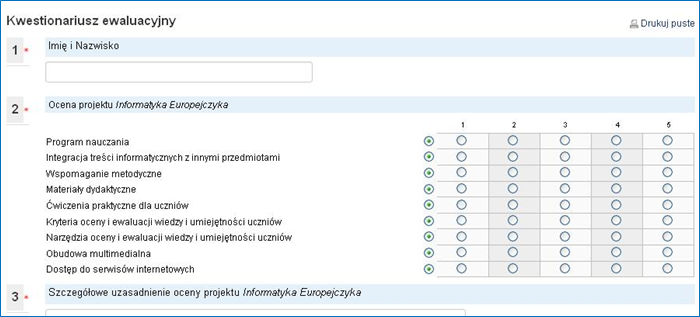

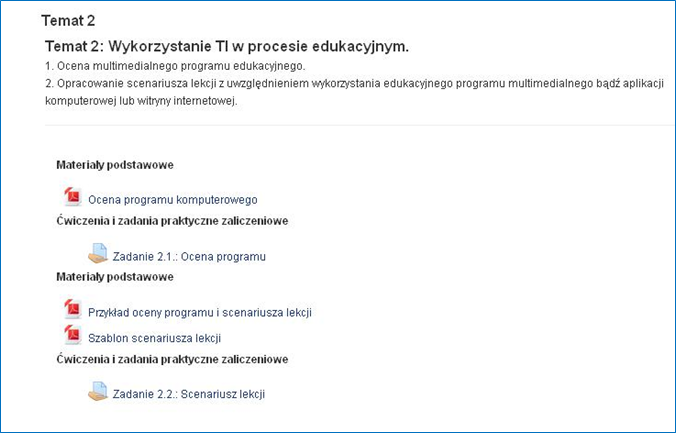
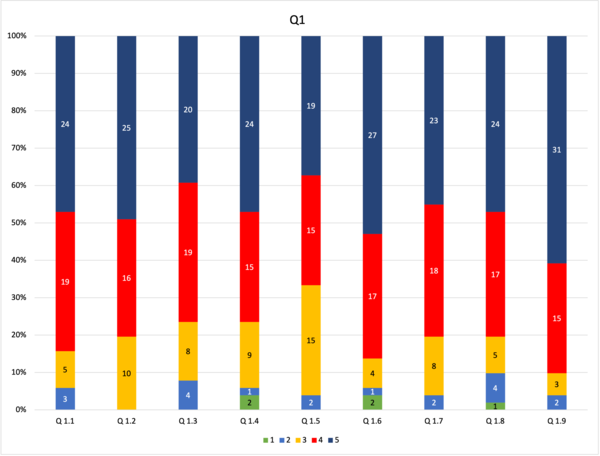
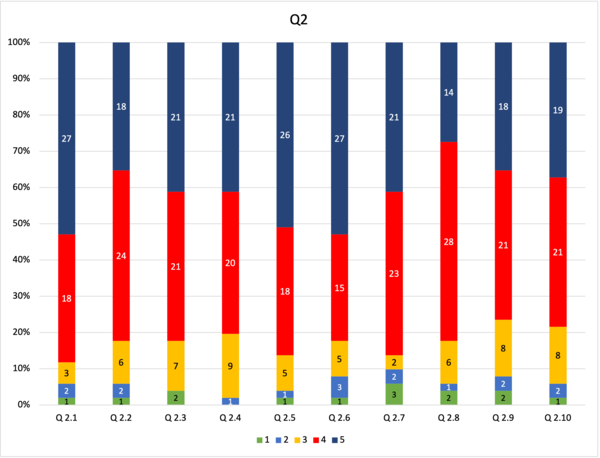
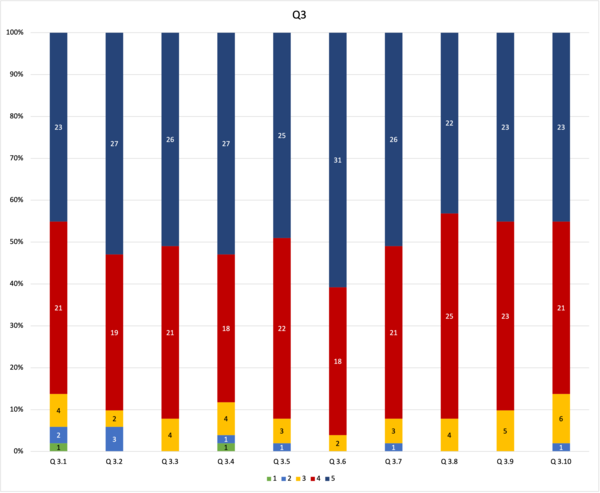
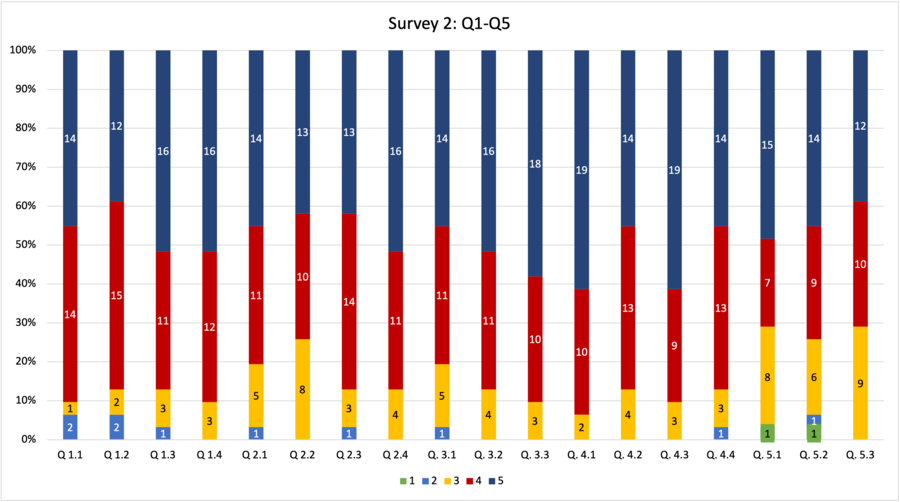
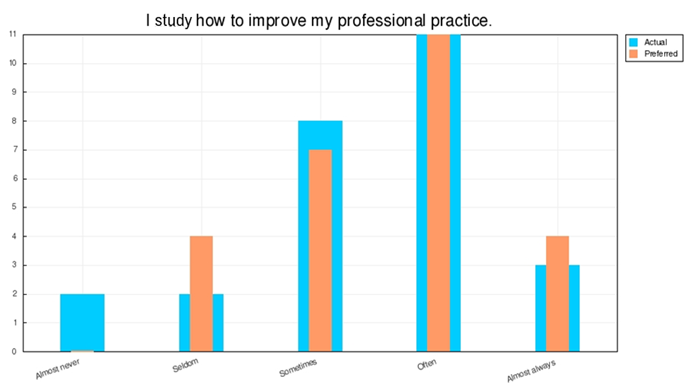
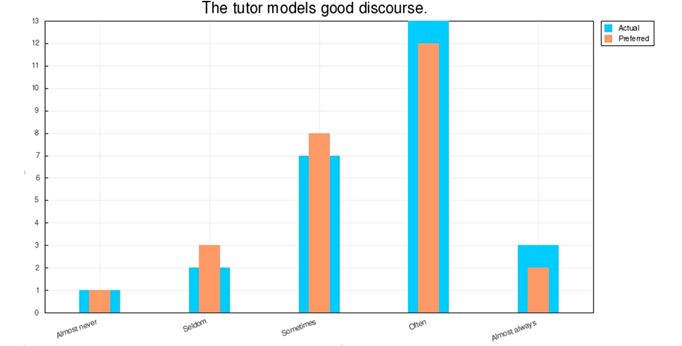
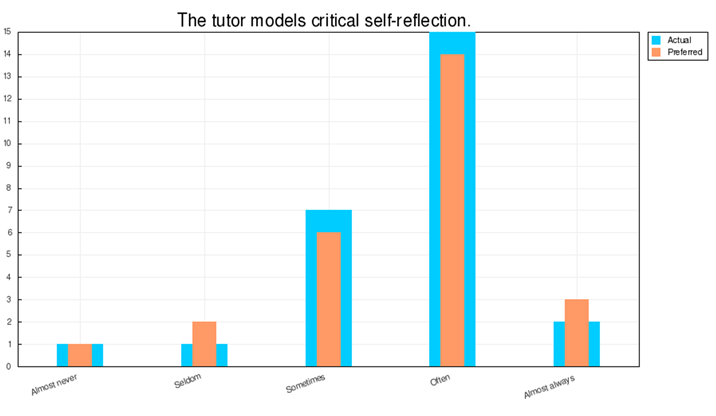

 https://orcid.org/0000-0003-1227-014X
https://orcid.org/0000-0003-1227-014X